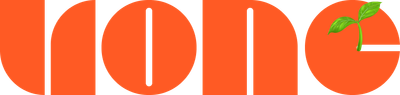🌱 📗 Whiteboard challenge Step-by-Step & Tips
Some companies will have a whiteboard design challenge. I will have one session next week. It will be a case studies presentation and whiteboard challenge.
So I need to prepare and practice the whiteboard challenge to master it. I've never done it before. I need to do some research. Here are what I learned.
This is a step by step guide to help you run a whiteboard challenge smoothly.
The goals of the whiteboard challenge
The whiteboard challenge's primary goal is how you approach a problem and how the candidate works with others as a designer.
What are interviewers looking for?
First, we need to know what interviewers are looking for when doing this exercise.
- They want to see if the candidate asks questions to clarify the goal of the project or not.
- They want to see if the candidate focuses on users and their context. Because designing an experience is always about people. The design will only be valid if we focus on the user.
- They also want to hear your solutions' weaknesses and improvements.
Step by Step doing a whiteboard challenge
Context about the company & project
- How big the team
- Platforms
- What's the goal of the project?
- What is the hypothesis behind this project?
- What's benefits can we provide, or how we're different from other apps ← This is the essential question for this step
About the user
- Who are the different types of users? ← So we can choose one persona to do from it
- How are they solving their problem now without the app?
- With which other products will customers compare what we're creating?
- Is there any insights or existing research about it?
Create user flow in a story format
- Draw a step-by-step flow that the user takes in the app in a story format to make it easier to follow
- Example: "a business traveler, let's name him Mike, wants to dine at the restaurant before his flight. He looks at the menu, orders, and pays by credit card. While looking at the food status, he's checking his flight status and checking out the entertainment system."
Draw key screen wireframes
- Idea time.
- P/s: I will change the camera view to show my paper sketch. This will be how I make a difference. Because doing it on Figma is very common. But if I see someone draw on physical paper, I feel they are a pro! Because it's rare now. And I admire someone who is still doing it. BTW, I should do the same for my day-to-day activities.
Summarize the story and alternatives, improvement
- Presenting ideas and talking about improvement and alternative
- Good to talk about constraints and limitation
Tips
- Don't work in silence. Speak out loud. The interviewers want to know your thought process; if you don't say them out loud, they won't know.
- Write down what you talked. While asking questions, note down the main point on the board. It will give you a clearer view after the conversation. But it also shows interviewers that you're listening.
- Don't start on the solution immediately. They are not looking for ideas. They are looking for your work process. So the ideas aren't important during this exercise.
- Ask for a time check. It's ok if you ask an interviewer to be a time checker. Because when you're working, you usually won't pay attention to the time. But for this exercise, we work under a time constraint, so it's good to have a time checker.
Good luck!