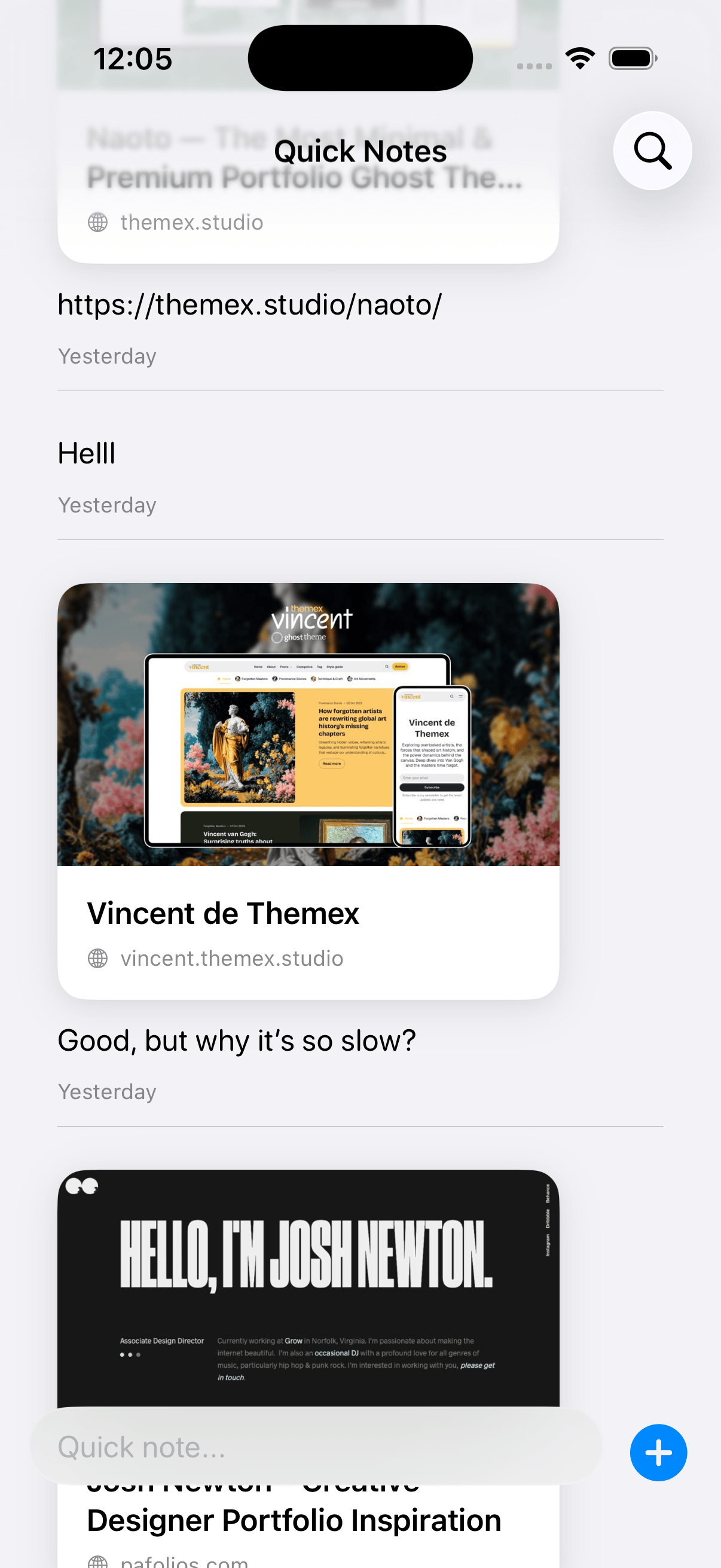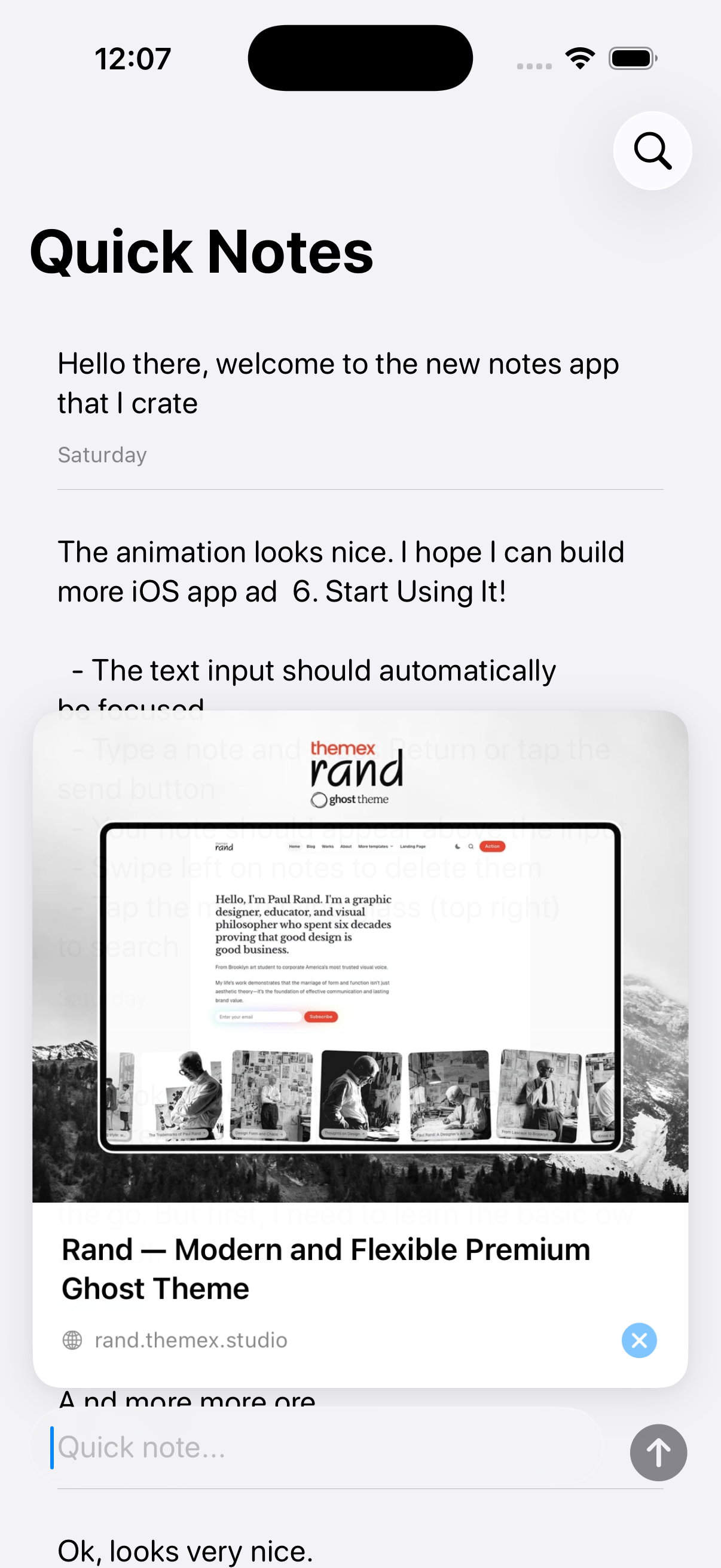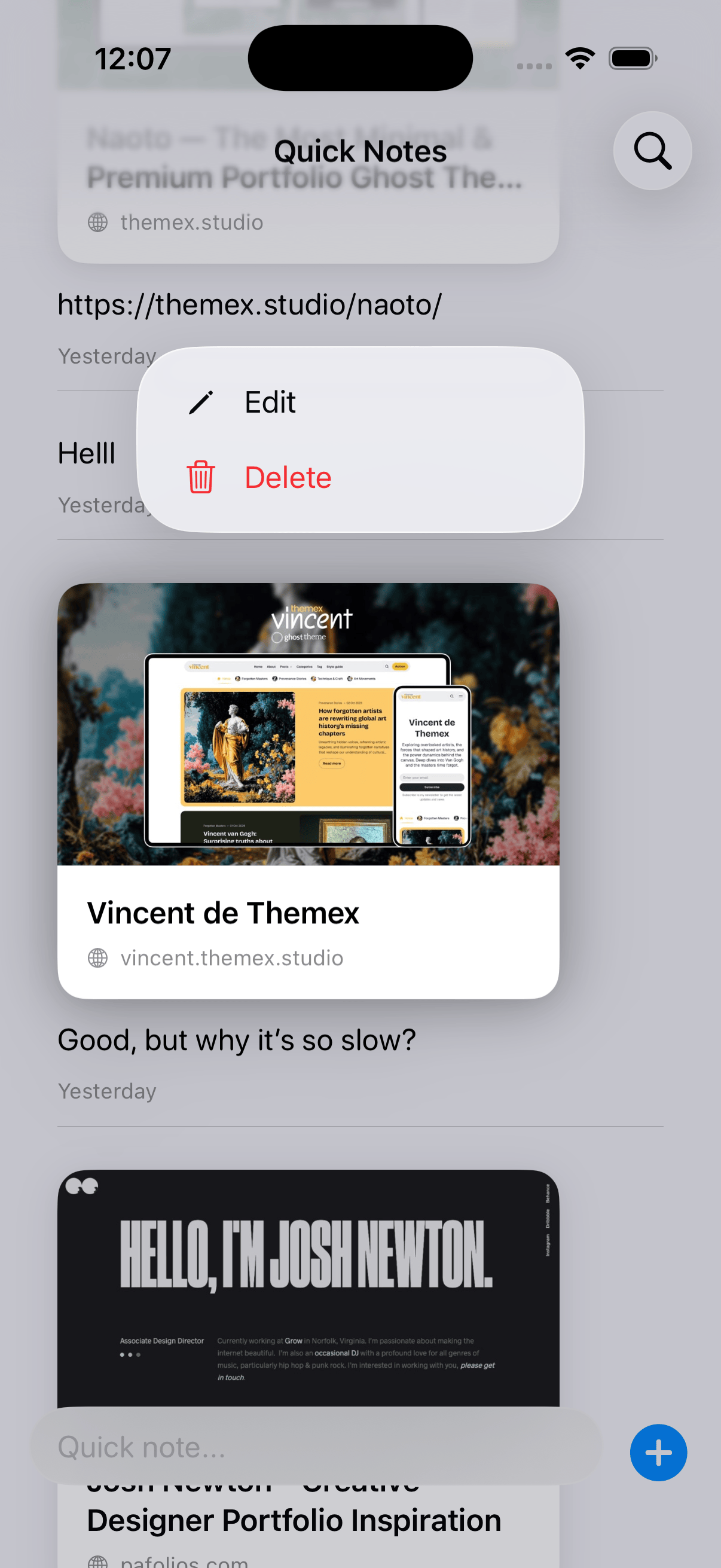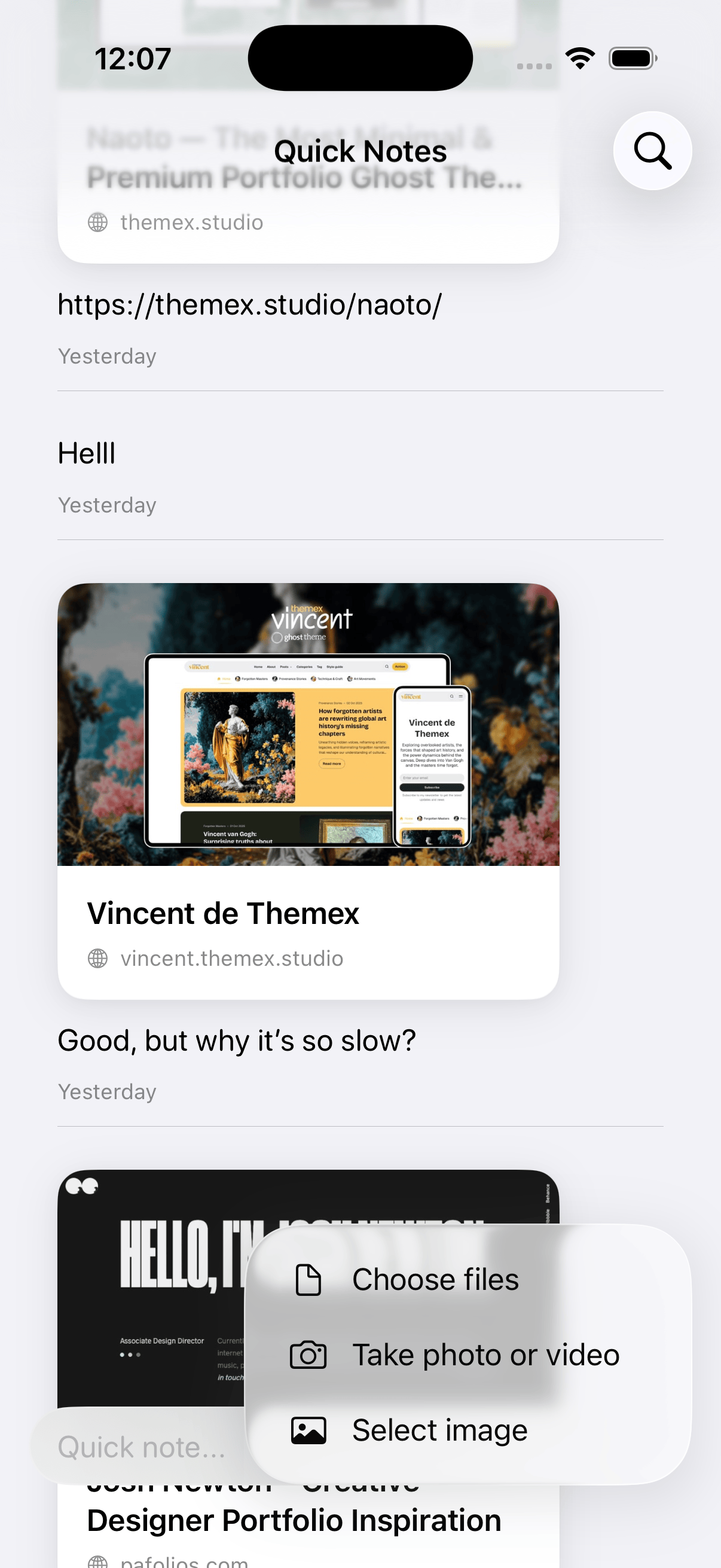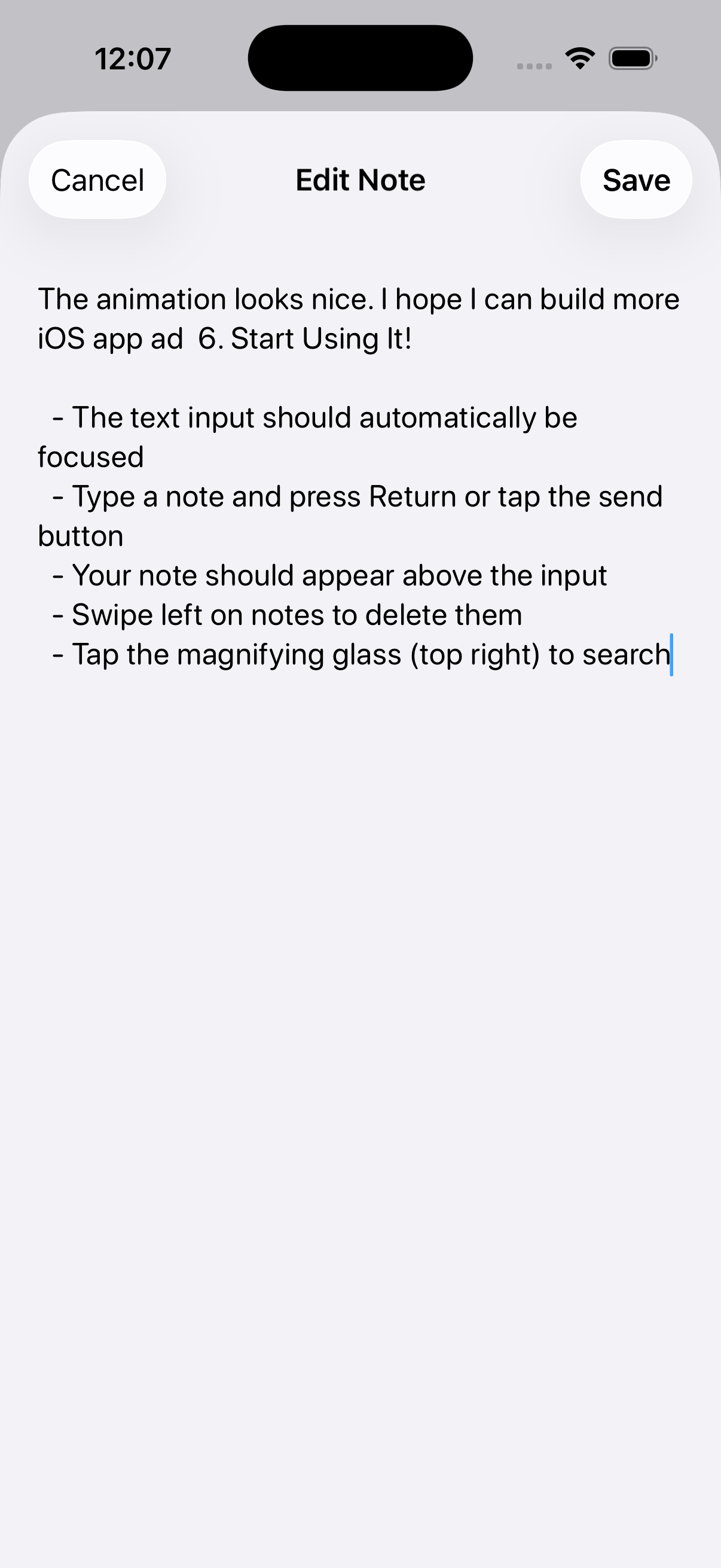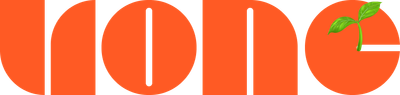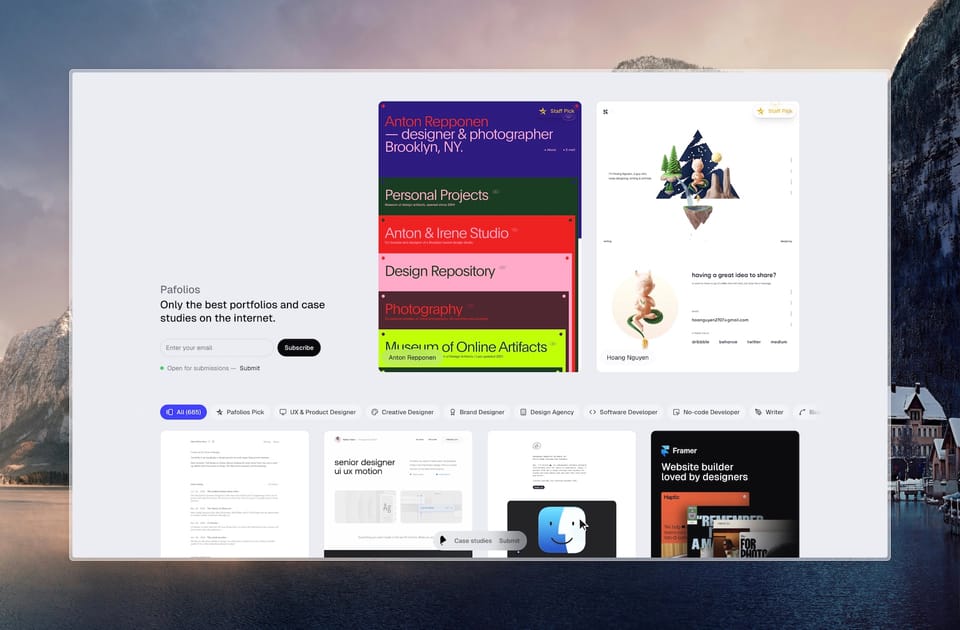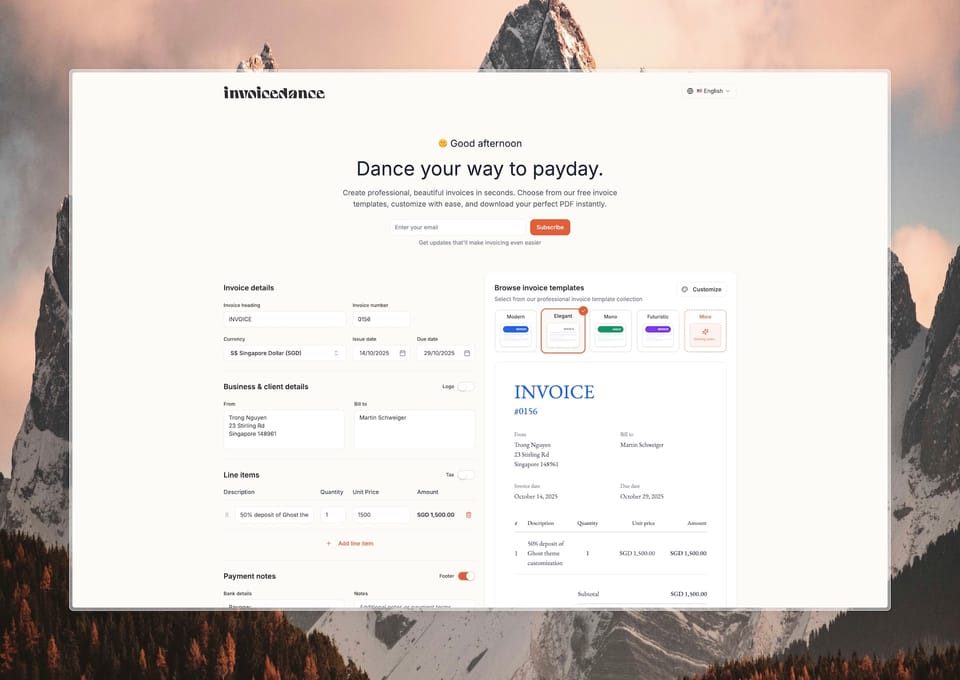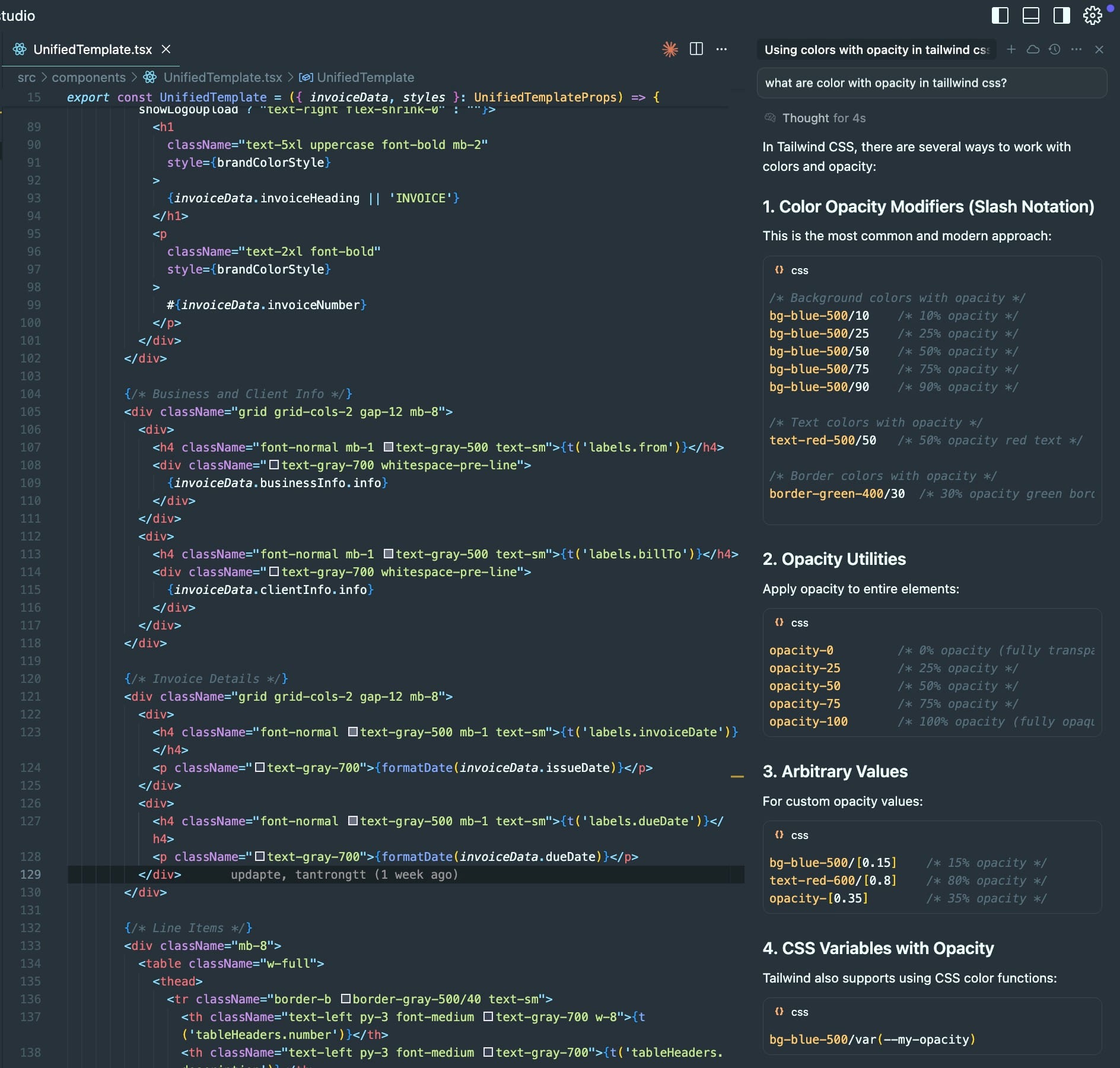Trying to build the first native iOS app with AI
I spent Saturday evening and Monday morning building a native iOS app with AI. Seeing it work was amazing—I never thought I could build a native app by myself. But the excitement was tempered by frustration.
The 80/20 Reality
AI can build about 80% of an app without writing a line of code. That's impressive. But the last 20%—adjusting colors, font sizes, layouts, and other UI details—is where things break down. Without foundation knowledge of iOS, even small customizations become impossible. That's when the frustration really kicks in.
Native vs. Hybrid: A Question of Foundation
Maybe native is too ambitious? I kept thinking hybrid development (React Native) would be easier since I'm familiar with web tech. Plus, with web dev, I can just inspect elements. With iOS, I'm still figuring out how to do that.
But then I realized: everything feels harder because it's all new—new workflow, new editor (first time with Xcode), new paradigms. The real issue isn't that native is harder. It's that I don't understand the foundation.
The Plan: 100 Days of SwiftUI
I'm starting "100 Days of SwiftUI." My goal isn't to master SwiftUI, but to understand the foundation well enough to customize and tweak. Once I have that, I can leverage AI effectively to build native apps.
Why iOS Only?
Two reasons: First, I'm an iOS fan and love the native iOS experience. Second, the economics make sense. Research shows iOS users are willing to pay 2-3x more than Android users for apps. If I'm building a paid subscription app rather than an ad-supported one, focusing on iOS (the 80% concept) is worth it.
Current Project
I'm building a self-message app for saving text, links, and quick notes. It looks pretty native already, but there are many details that need work.
It's worth the effort. I'll be back soon with a stronger foundation in SwiftUI.